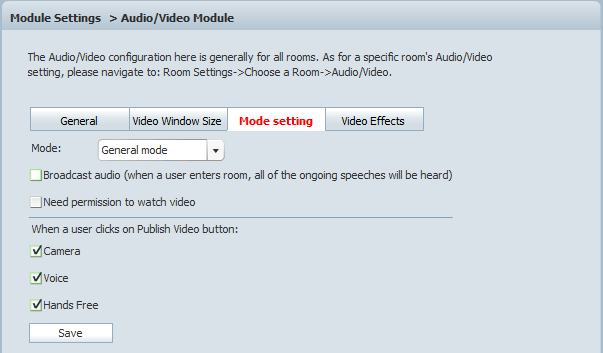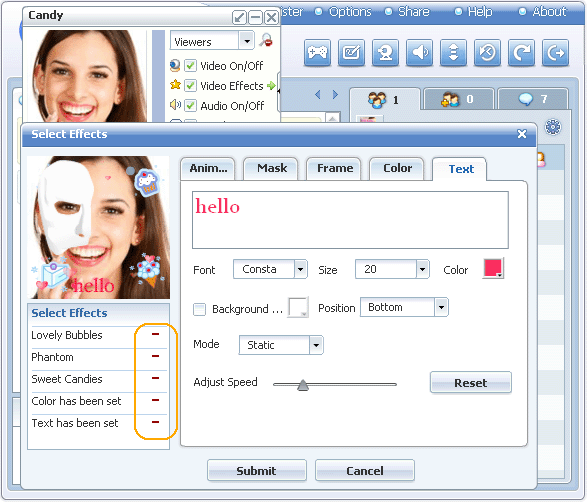|
User Manual
|
||||||
|
Audio/Video ModuleGeneral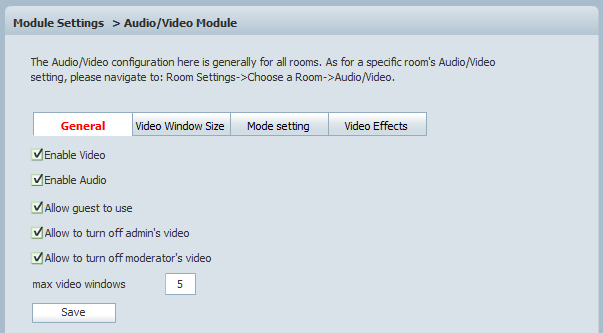 Enable Video / Enable Audio Publish my video button will then become available to all users. Allow guest to use: Max video windows Allow to turn off admin's video Allow to turn off moderator's video Video Window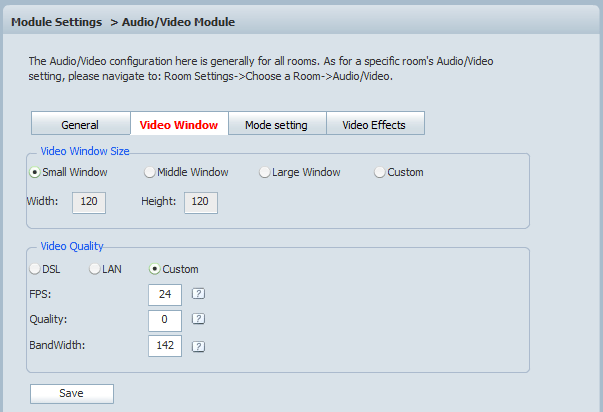 FPS: Integral number. It's the request frequency (rate) of the webcam capturing data. Frame rate is most often expressed in frames per second. Quality: Video quality: Integral number, 1 to 100 means the tolerable video quality changes from poor to good. Quality=0 means auto-adjust, the video quality will automatically adjust to avoid over consumption of bandwidth. BandWidth: The maximum bandwidth, expressed in KB/S. The formula to get a right video bandwidth: video window width * video window height * frame rate (FPS)/8/1024= bandwidth (KB/S). If bandwidth=0, that means unlimited bandwidth can be used for the particular Flash video. Mode settingThis section includes some common audio-video modes for your choice, so you need not to customize them by hands.Broadcast audio Need permission to watch video When a user clicks on Publish Video Button
Video Effects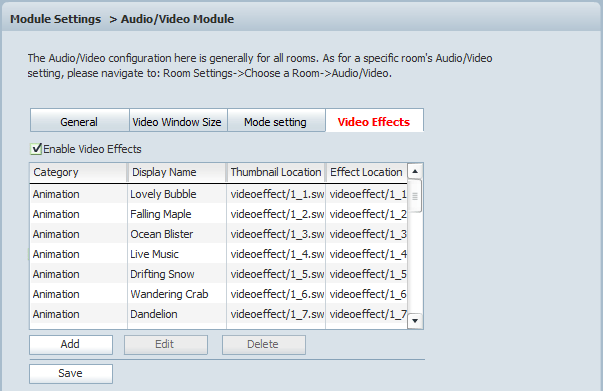 Enable/disable video effects here, and manage categories and video effects.
Related links:
|
|||||
 |
 |
Copyright @2001-2011 TopCMM Software Corp.